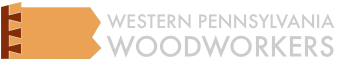Hello Fellow Woodworkers,
Based on past years’ participation rates and lots of positive comments from the membership, we know that our annual Show & Tell meeting is one of the more popular topics that we have for meetings. So, instead of letting COVID-necessary virtual meetings change yet another aspect of our lives, on March 13th, we will have a virtual version of our annual Show & Tell. In a classic case of receiving lemons and making lemonade, let’s make this a unique opportunity for our members to show a piece that is too large to easily/safely bring in, or is attached to your house, or possibly is at a friend’s or relative’s house. Oh, regular-size things are also completely welcomed. Any project that you have completed or are still working on will be fine…we simply want to see what you’ve made!
As in previous years and as an added incentive to participate, we will have some door prizes (we’re still working on specifics, but assume gift certificates and/or products that all woodworkers would like!) to give out. We won’t be voting on specific prizes (i.e., 1st, 2nd, 3rd, etc.) since there’s no easy way to do that virtually, but for every person who participates by showing something that they’ve made, their name will be “thrown into a hat” and winners of the door prizes will be randomly selected from the hat. If you simply want to join the virtual meeting to see what your brothers and sisters have been up to, that’s fine, too, but it would be great to have LOTS of participants.
You will have the option to show your project via live video (from your smartphone or video camera), or digital photos/video that you have stored on your phone, tablet, or computer (whatever device you use to connect to the meeting).
An easy way for you to participate is by using a smartphone (ensure that you have downloaded the app). Even if you normally join our virtual meetings via your tablet/laptop/computer, using your smartphone will allow you to simply turn the camera around (like you’re taking a photo) when it’s your turn to present and talk to the rest of us. What you see on your screen is exactly what we’ll be seeing, so you can get close to details, change angles, etc., and we’ll see it all and be able to hear you just fine. When you’re done, simply flip the camera back around and watch the rest of the meeting. If you want to watch the rest of the meeting from a larger screen, simply join the meeting from that device and sign off from your phone.
– If you don’t have a smartphone, perhaps a family member or friend who does have one and can come to your house (safely, of course) and act as your “cameraman.” All you need to do is forward the email with the meeting link to them and then they can join the virtual meeting. They can then hand you the phone and/or assist you by acting as the cameraman.
– Another possibility is that you’ve made a piece that’s in a home at another location; for example, you made a coffee table for your daughter who lives in Chicago. In that case, you forward the meeting link to your daughter, she joins the meeting, and when it’s your turn to present she simply shows the coffee table and you talk. Easy peasy!
We want to add a few more details about the upcoming Show and Tell that were not included in the email from earlier this week.
– If you are presenting and you want to use your smartphone as the video and audio source, you will need to download the Cisco Webex Meetings app from the App store on your iPhone or the Play Store for Android phones.
– We anticipate about 19 presenters, so each presenter should present under 6 minutes.
– A steady camera results in less pixelation. If someone else is available to shoot the video, that usually works better.
– If you want to show photos or PowerPoint images, you will have the option to share your screen or a specific window by clicking the “Share” button at the bottom of the screen when it is your turn to present.
– If you are uncomfortable sharing your screen for photos, rename the photos in numerical order (e.g. Table 1, Table 2, etc), and then you can email the photos to James Gabello before Saturday.
Other than that, below is the email we sent out earlier in the week about our Show and Tell.
Please seriously consider participating in this Show & Tell virtual meeting. I’d love to see what you’ve been up to and, more importantly, continue one of our club’s traditions even in these trying times.
Warmly,
Bill James
President, WPW
* Editor’s note: While we normally ask members not to share the meeting link, since the meeting is protected content restricted to club members, this is an exception and it is OK to share the link in this case